P-P-PowerShell Pomodoro

In time, I may make a Silverlight timer with some capacity for the lists and notes required by the technique. For now, here's a quick PowerShell script to just do the timer part.
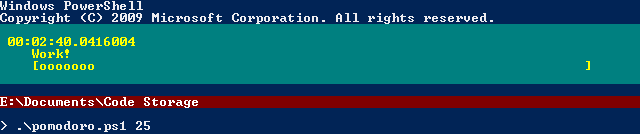
$mins = $args[0]
$start=$(get-date);
$diff=$(get-date)-$start
$total=new-object TimeSpan -argumentList 0,$mins,0
while ($diff -lt $total) {
write-progress -activity $diff -PercentComplete (($diff.TotalSeconds/$total.TotalSeconds)*100) -Status "Work!"
sleep 1
$diff=$(get-date)-$start
}
get-date
Download


